Search
Recent
- Richie & Shelli on YouTube
- Eric Atwood Actor Reel
- Cloud Storage Solutions
- File and Folder Structure for Zoom F6 MultiTrack Field Recorder
- Carla Delaney Actor Reel
- DCP Package Creation
- Miriam Graves Reviewed on The Movie Blog
Categories
Improving Dialog Audio in Post-Production
Production, Sound | July 13, 2018
In dialog editing, frequencies beyond the range of human speech can be considered noise. You can apply two filters that reduces the lowest and highest frequencies.
Every modern NLE includes a Low-Pass and High-Pass filter. In this example, we are showing how to use it in Adobe Audition.
Low-Pass Filter
Apply a Low-Pass Filter to subtly reduce ambient hiss, whistles, squeaks, and squeals.
To use this filter in Adobe Audition, menu select Effects | Filter and EQ | Parametric Equalizer. In the presets drop-down box, select Generic Low-Pass.
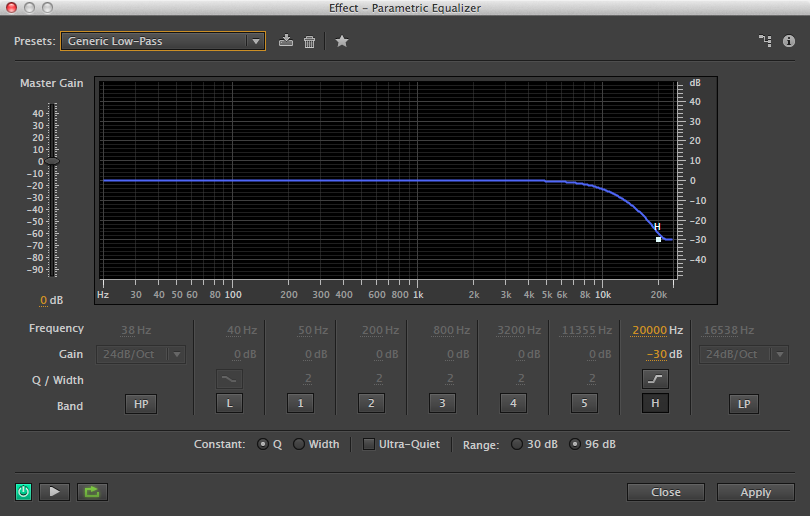
High-Pass Filter
Apply a High-Pass Filter to subtly reduce ambient hum, air conditioners, refrigerators, overhead aircraft, and vehicle traffic.
To use this filter in Adobe Audition, menu select Effects | Filter and EQ | Parametric Equalizer. In the presets drop-down box, select Generic High-Pass.
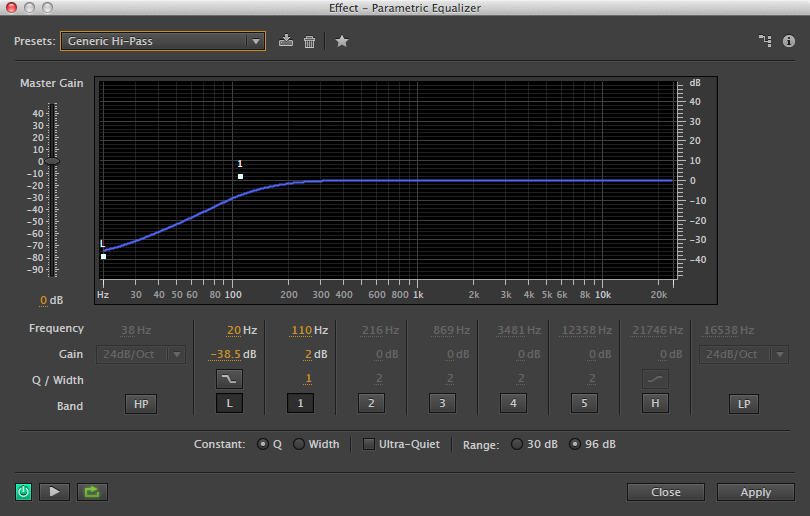
In cases where you need to match a specific ambience to a previous shot (where the room tone sounds different), of where you need to match spoken dialog that reduces or increases room tone reverberation, we can help.

